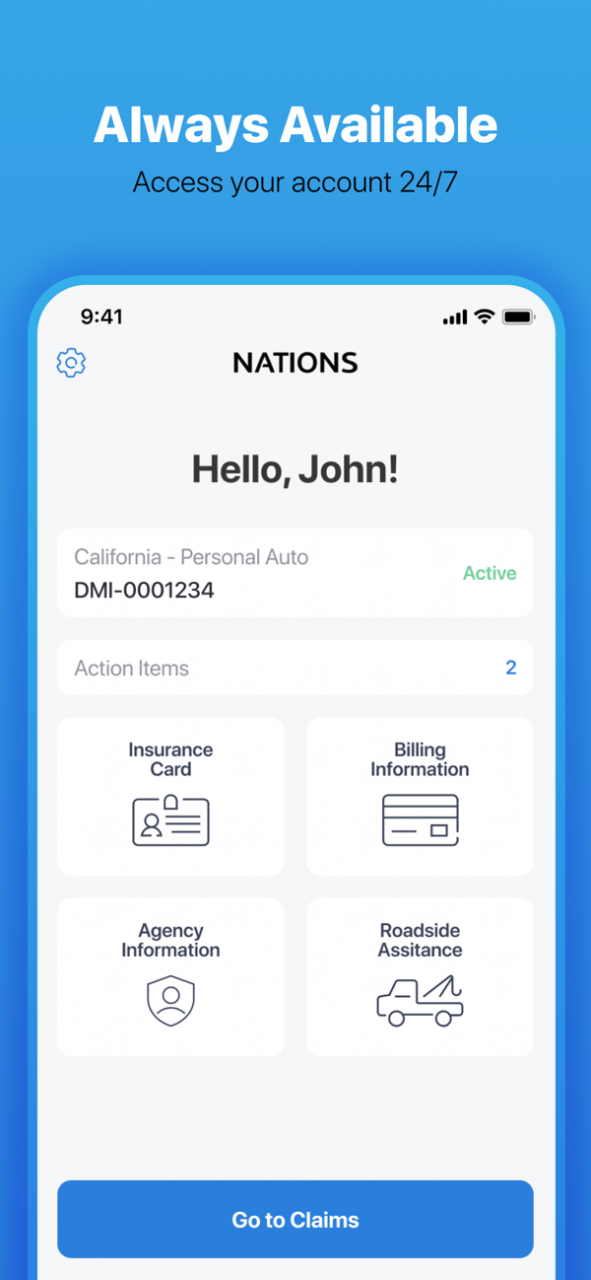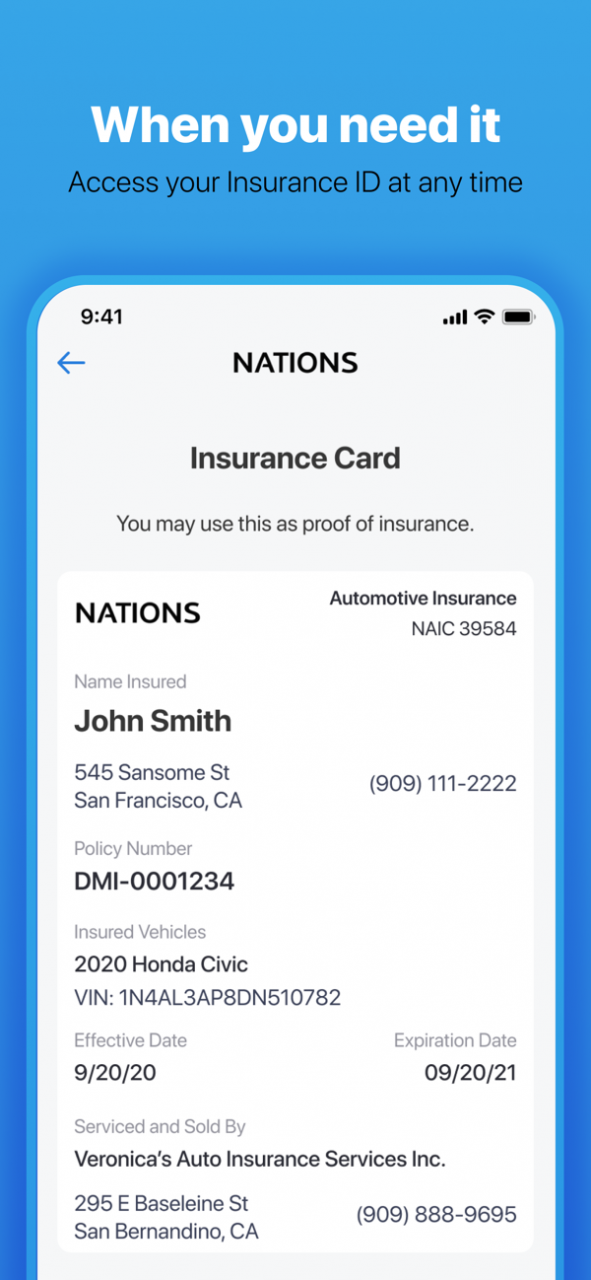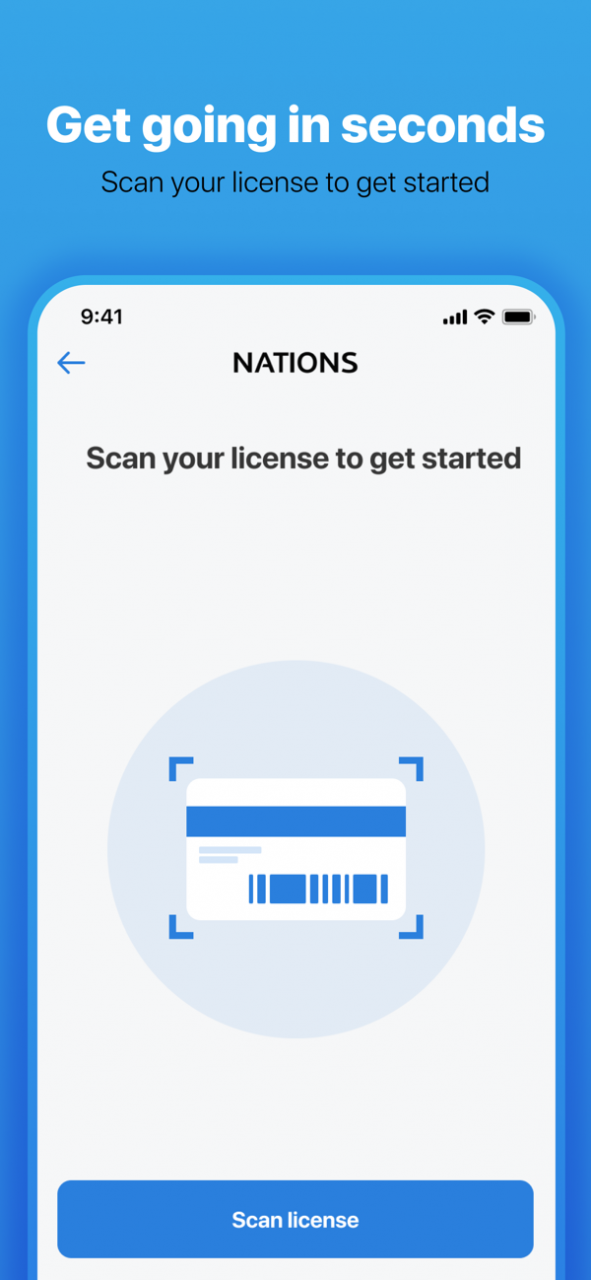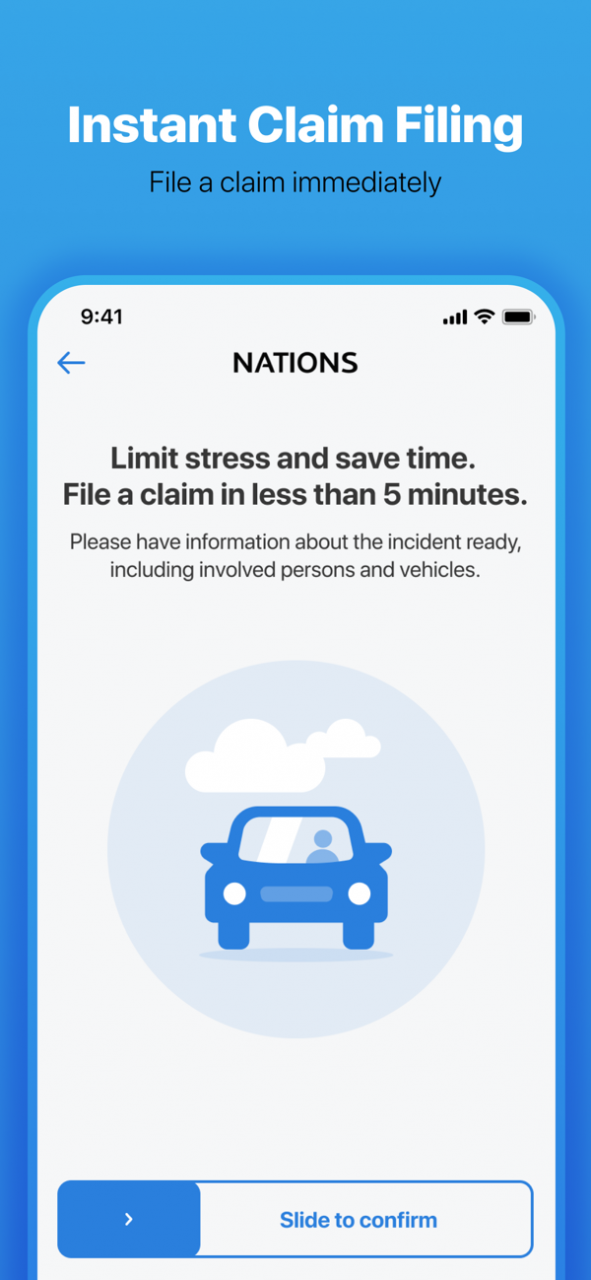Nations Insurance 2.6.1
Continue to app
Free Version
Publisher Description
The Nations Insurance App gives Nations customers simplified access and control of their policy.
- Submit your claim in minutes.
We know that accidents can be stressful, but reporting your claim shouldn't be. With pre-filled driver and vehicle information and in-app incident photo submission, our intuitive claims flow makes submitting your claim faster and easier than ever.
- Access your policy information
Need to reference your insurance card? Access your policy documents? Just open your app and access your proof of insurance in second.
- Easily contact your agent
If you need to update your policy, contact your agent while referencing your existing policy! Your agent's contact information is always a tap away.
- Monitor you claim status
Stayed informed throughout the claims process. View your claims history or check the status of an open claim, with claims team contact info included.
Mar 24, 2022 Version 2.6.1
We've streamlined the login flow - you don't need to remember yet another password! Just enter your email, and we'll email you with a button. Using your phone with Nations app downloaded, tap the button in the email, and you're in!
About Nations Insurance
Nations Insurance is a free app for iOS published in the Accounting & Finance list of apps, part of Business.
The company that develops Nations Insurance is Nations Insurance. The latest version released by its developer is 2.6.1.
To install Nations Insurance on your iOS device, just click the green Continue To App button above to start the installation process. The app is listed on our website since 2022-03-24 and was downloaded 0 times. We have already checked if the download link is safe, however for your own protection we recommend that you scan the downloaded app with your antivirus. Your antivirus may detect the Nations Insurance as malware if the download link is broken.
How to install Nations Insurance on your iOS device:
- Click on the Continue To App button on our website. This will redirect you to the App Store.
- Once the Nations Insurance is shown in the iTunes listing of your iOS device, you can start its download and installation. Tap on the GET button to the right of the app to start downloading it.
- If you are not logged-in the iOS appstore app, you'll be prompted for your your Apple ID and/or password.
- After Nations Insurance is downloaded, you'll see an INSTALL button to the right. Tap on it to start the actual installation of the iOS app.
- Once installation is finished you can tap on the OPEN button to start it. Its icon will also be added to your device home screen.